So we each got an iPhone 6 Plus as part of an updated contract with Verizon. From my initial impressions, the phone is really nice. It's faster than the iPhone 4s and has a noticeably longer battery life. The larger screen also makes it easier to use. I can't complain about the 128 GB of storage either. The only downside is the bulky size will take time to get used to.
However, there are two annoying issues. The first is that I'm having a hard time importing my custom ringtones. They simply won't appear even though iTunes shows the files are there. I've tried several different solutions and rebooted the phone multiple times, all to no avail. This went on for about two hours, after which I eventually gave up. I don't understand why Apple has to make what should be a simple task so complicated.
The other thing is that I lost two months of progress in Angry Birds Epic after syncing my files. I used to play the game on the iPad 2 and iPhone 4s before switching to the Kindle Fire HDX due to iOS issues. The iOS version would frequently lag and eventually crash. I figured the app might work better on the iPhone 6 Plus, but when I copied the data over, the save file from the iPhone 4s somehow overwrote the one in the cloud. Shit happens.
I know it's only a game but am still a little pissed off about losing hours of work and my hard-earned items. This shouldn't happen in a well-designed game. At any rate, I've contacted Rovio in hopes that there's something they can do. *crosses fingers*
July 3 update: Rovio managed to restore my Angry Birds Epic save file. Their customer support is top-notch. :-)
Currently playing: Angry Birds Epic
Subscribe to:
Post Comments (Atom)
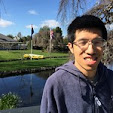
Danny I am having the exact same issue that you are. I had really progressed far in my Angry Birds game, and the salesman at the mall assured me and my dad that any progress in the games I downloaded would transfer. Sad to say mine went back much further than yours. While on one hand I am happy it transferred, on the other I am really bummed that I lost my spot.
ReplyDeleteAlison Henderson @ Expert Computer Repair Philadelphia
Try contacting Rovio customer support. There's a good chance they'll be able to restore your save file.
Delete